Elementor Custom Registration – Advanced User Registration Forms for Elementor Pro
11,99 € Original price was: 11,99 €.7,99 €Current price is: 7,99 €.
Unlimited WEBSITE
## Features
## Features
– Create user accounts through Elementor forms
– Support for custom fields
– Automatic user login after registration
– Customizable user roles
– Multi-step form support
– Data validation and error handling
Category PLUGIN
Description
# Elementor Custom Registration
A WordPress plugin that adds custom registration functionality to Elementor Pro forms.
- elementor pro registration
- custom user registration
- elementor form actions
- wordpress registration forms
- elementor pro forms
- advanced user registration
- elementor custom forms
- wordpress membership registration
- Uses relevant keywords naturally
- Clearly states the plugin’s purpose
- Highlights key features and benefits
- Targets the right audience (Elementor Pro users)
- Maintains readability while being SEO-optimized
- Includes action words to encourage engagement
- Specifies compatibility with Elementor Pro
## Installation
1. Download the plugin files
2. Upload the `elementor-custom-registration` folder to the `/wp-content/plugins/` directory
3. Activate the plugin through the ‘Plugins’ menu in WordPress
4. Make sure Elementor Pro is installed and activated
## Usage
1. Create a new form using Elementor Pro
2. Add the necessary fields (username, email, password, and any custom fields)
3. In the form settings, go to the “Actions After Submit” section
4. Select “Custom Registration” from the dropdown
5. Configure the form field mappings:
– Set the field IDs for username, email, and password
– Choose the user role (subscriber or customer)
6. Save the form
## Field Configuration
– **Username Field**: Enter the field ID for the username input
– **Email Field**: Enter the field ID for the email input
– **Password Field**: Enter the field ID for the password input
– **User Role**: Select the default role for new users (subscriber or customer)
## Custom Fields
Any additional fields in your form will be automatically saved as user meta data. The field ID will be used as the meta key.
## Requirements
– WordPress 5.0 or higher
– Elementor Pro 3.0 or higher
– PHP 7.0 or higher
## Support
For support, please create an issue in the GitHub repository or contact the plugin author.
## License
This plugin is licensed under the GPL v2 or later.
Be the first to review “Elementor Custom Registration – Advanced User Registration Forms for Elementor Pro” Cancel reply
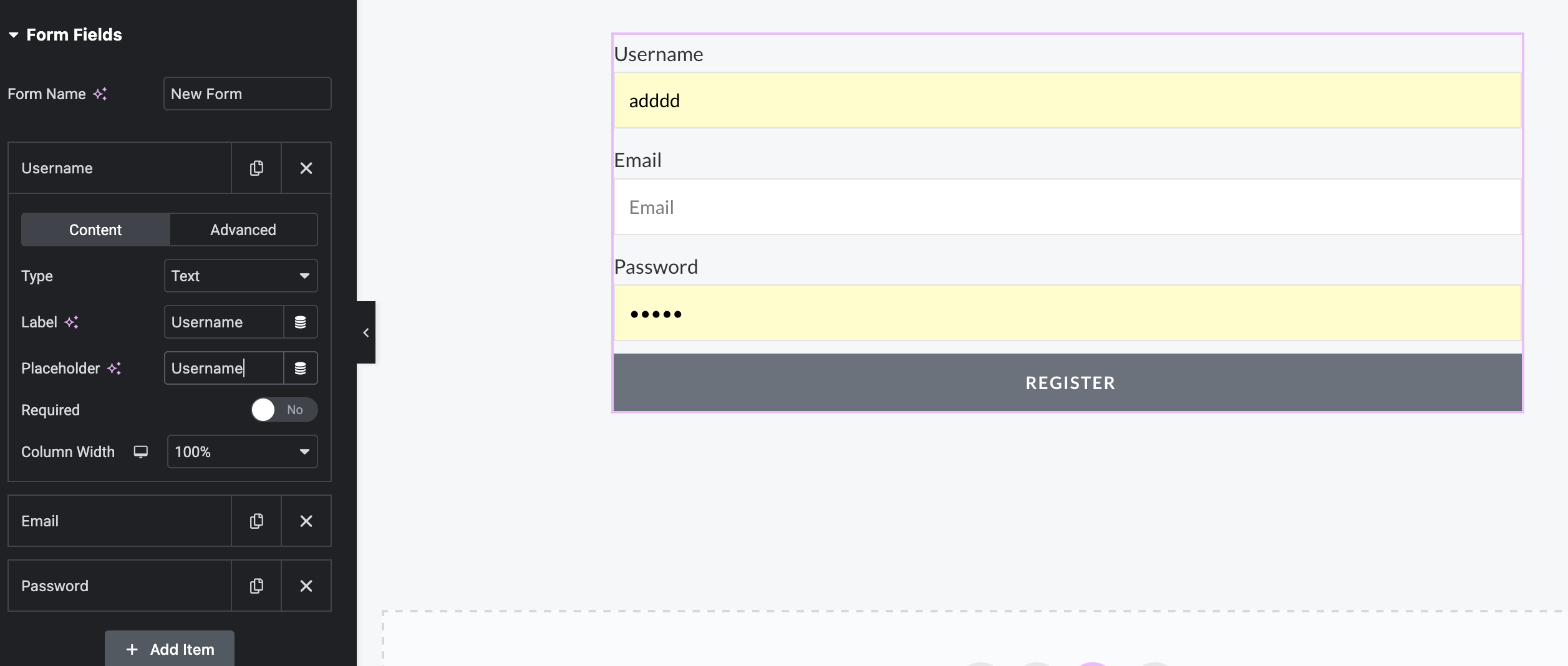
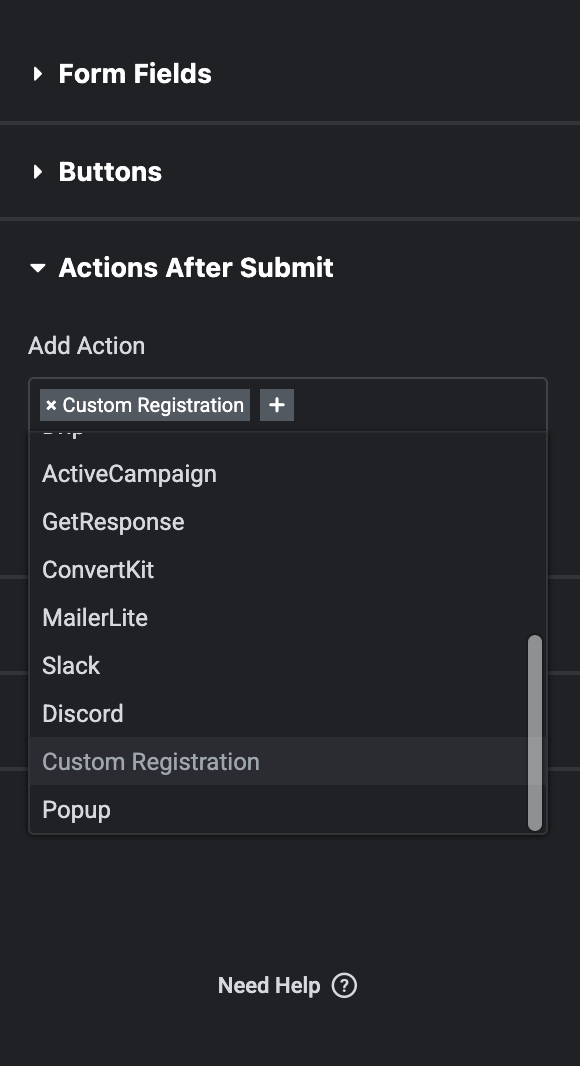
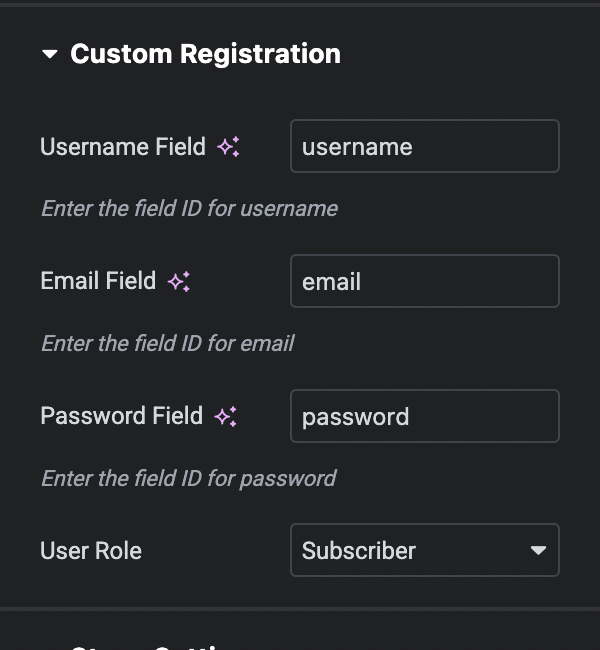

Reviews
There are no reviews yet.